PyTorch & TorchScript
Though there are numerous tutorials on PyTorch out there, I wanted to compose a little post for individuals who may wind up utilizing the TMVA PyTorch Interface. I also want to draw some contrasts, defining distinctions between Keras and PyTorch interfaces in TMVA.
PyTorch is a Python-based scientific package supporting automatic differentiation. An open-source machine learning framework that accelerates the path from research prototyping to production deployment. A research platform that provides maximum flexibility and speed.
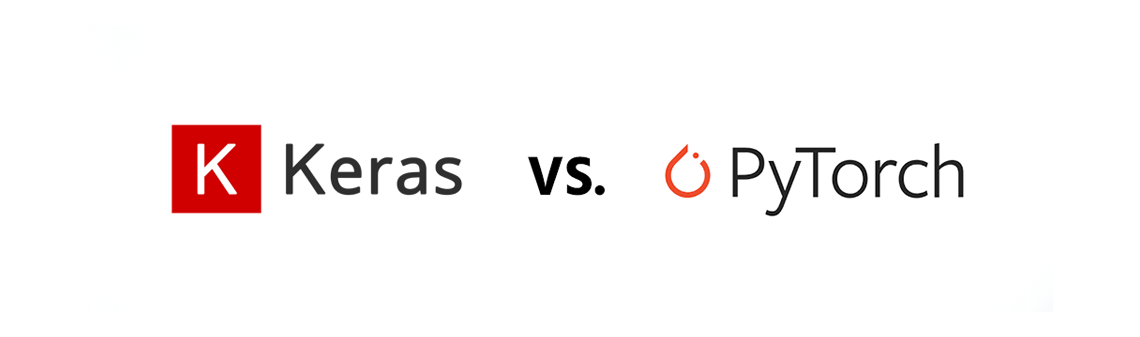
Both the frameworks are really useful in their own myriad ways. For your daily machine learning models, you can achieve similar results with either of the two.
Keras shines especially with it’s simple high-level tensorflow API. It may be easier to get into and experiment with standard layers. If your work involves some elementary experiments, Keras maybe the goto framework due to its plug & play spirit.
But things get interesting when one requires low level control and flexibility. That’s when the argument for Keras starts losing water. PyTorch on the other hand is amazing in terms of control, flexibility and raw power that it can provide to the user. It’s lower-level approach is better suited for the more mathematically-inclined users.
PyTorch is widely used among researchers and hence has a large community around it continuously improving the framework with state of the art developements.
Need for PyTorch Interface?
● ROOT + PyTorch: Allows to integrate ROOT methods which are good at handling HEP data and PyTorch which can be useful for Machine Learning.
● Power & Flexibility: Not easy to develop using TMVA, as they require complex configuration strings. Even with PyKeras Interface, designing custom layers is not feasible. PyTorch offers the power and flexibility to achieve complex models with custom layers, optimizers, loss functions and training methodologies.
● Ease of Debugging: PyTorch models make use of dynamic computation graphs and are based on eager execution. This makes it easier to use debugging tools like pdb.
● Performance: PyTorch performs much better than Keras due to it’s highly optimized C++ backend.
Defining Models in PyTorch
Below I’ve shared a few options which can be employed to define models in PyTorch based on the requirement. As mentioned earlier the customisations possible here are only limited by our imaginations.
import torch
# Implemented using the torch.nn.Module
class TwoLayerNet(torch.nn.Module):
def __init__(self, D_in, H, D_out):
"""
In the constructor we instantiate two nn.Linear
modules and assign them as member variables.
"""
super(TwoLayerNet, self).__init__()
self.linear1 = torch.nn.Linear(D_in, H)
self.linear2 = torch.nn.Linear(H, D_out)
def forward(self, x):
"""
In the forward function we accept a tensor of input data
and we must return a tensor of output data. We can use
modules defined in the constructor as well as arbitrary
operators on tensors.
"""
h_relu = self.linear1(x).clamp(min=0)
y_pred = self.linear2(h_relu)
return y_pred
# N is batch size; D_in is input dimension;
# H is hidden dimension; D_out is output dimension.
N, D_in, H, D_out = 64, 1000, 100, 10
# Construct our model by instantiating the class defined above
model = TwoLayerNet(D_in, H, D_out)
##########
# OR
##########
# Similar to Keras
# Implemented using the torch.nn.Sequential Module
model = torch.nn.Sequqntial(
torch.nn.Linear(D_in, H),
torch.nn.ReLU(),
torch.nn.Linear(H, D_out)
)
##########
# OR
##########
# One can choose to implement using ModuleList/ModuleDict
# See the PyTorch Documentation for more details on containers.
To develop our interface we need the ability to store a defined model into a file which can be later loaded into the TMVA C++ backend when Booking and Training the models.
While model.save() in keras saves the whole model in .hdf5 file along with other information, in PyTorch, one can achieve similar functionality using torch.save(). The issue here is that before we load back the model into memory from the saved file, it requires you to define the model class again. torch.save inputs a dictionary to save only the model parameters and other learnable parameters (optimizers state etc.) or variables like current_epoch. Though that is neat, we require our model to be completely stored in a file which can be used later without any knowledge of model definition.
Enter torchscript!
TorchScript is a method to create serializable and optimizable models from PyTorch code. Any TorchScript program can be saved from a Python process and loaded in a process where there is no Python dependency.
PyTorch provides tools to incrementally transition a model from a pure Python program to a TorchScript program that can be run independently from Python, such as in a standalone C++ program. This makes it possible to train models in PyTorch using familiar tools in Python and then export the model via TorchScript to a different environment where Python programs may be disadvantageous.
Through torchscript, we can serialize and save the model which can be later loaded into the TMVA C++ backend from a stand-alone .pt file.
There will be a more detailed post discussing the details of the internals and design choices made for the TMVA PyTorch Interface.
Bbye for now!